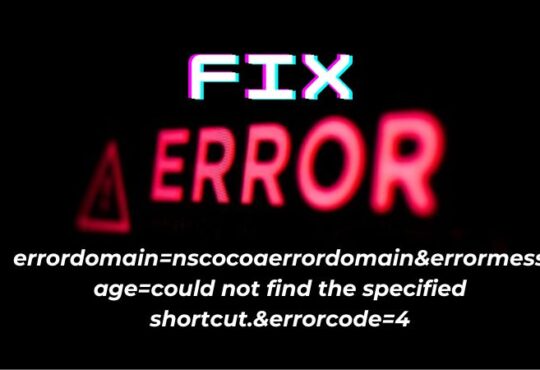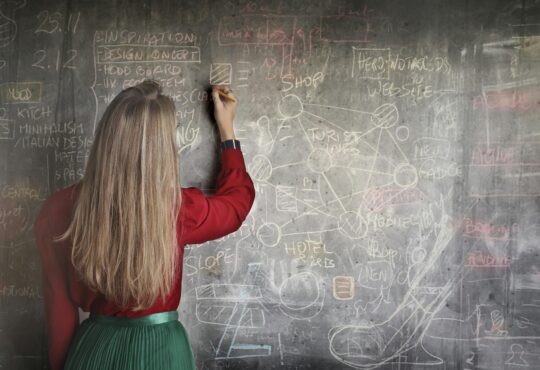In the environment of workplaces, where the flow of information should be as smooth as it can be because it can increase productivity and efficiency. And in between achieving productivity and efficiency when an error like “your organization’s data cannot be pasted here.” occurs, it will become a cause of variation in smoothness of information flow.
Why This Error Arises
Here are the possible reasons for an error like your organization’s data cannot be pasted here.
1. Intune Block
When some data have an Intune block turned on, the data are blocked from cut, copy, and paste activity. The data may be read by the recipient, but they cannot be saved.
2. Outdated Versions
This error may occur if the two apps do not work together due to an unsupported version. The versions of the apps in question must be updated and the problem corrected.
3. Apps That Have Policies
You cannot replicate or duplicate data when you have information in any of the policy managed apps.
Steps To Resolve Your Organization’s Data Cannot Be Pasted Here.
Following are steps that one can take to resolve the error your organization’s data cannot be pasted here.
1. Change The Policy Of Intune
If you are encountering an issue that your Outlook data cannot be copied and inserted into another application. Here’s how you can do it.
On your browser, go to www.endpoint.microsoft.com. To access the MS Intune dashboard. You can choose the Apps option by clicking it. Click the App Protection Policy option in the next screen. Click on the Create Policy option in the next window. You must provide all the necessary details to create a new policy.
You must give all the information you need to create your new policy. Click on the Data Transfer button after that, then go to Settings and then choose Data Protection. Under Data Transfer, you need to modify, Restrict and cut, Copy, & Paste option from Blocked to Any App. To save a new policy, click the OK button. After that, the error will no longer appear when you assign this policy to your group.
2. Update Microsoft Office Suite
Updating the Office suite manually is a further solution to this problem. An organization’s policy may prevent you from pasting data into/from older versions of Office suite. You can delete that possibility by updating Office manually.
3. Reboot Your Computer
If your Office app is not responding or slow, you may encounter problems copying and pasting information. The problem can be solved by closing the Office application and starting up your computer again. Before closing the Office app or restarting your computer, make sure that you have saved or backed up any files to avoid losing unsaved work.
Conclusion
To wrap up, the “Your Organization’s Data Cannot Be Pasted Here..” error can help you understand and comply with organizational policies, use approved tools if necessary, and seek assistance with your IT experts where appropriate.