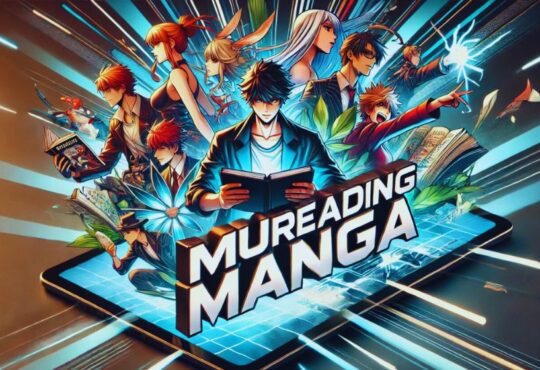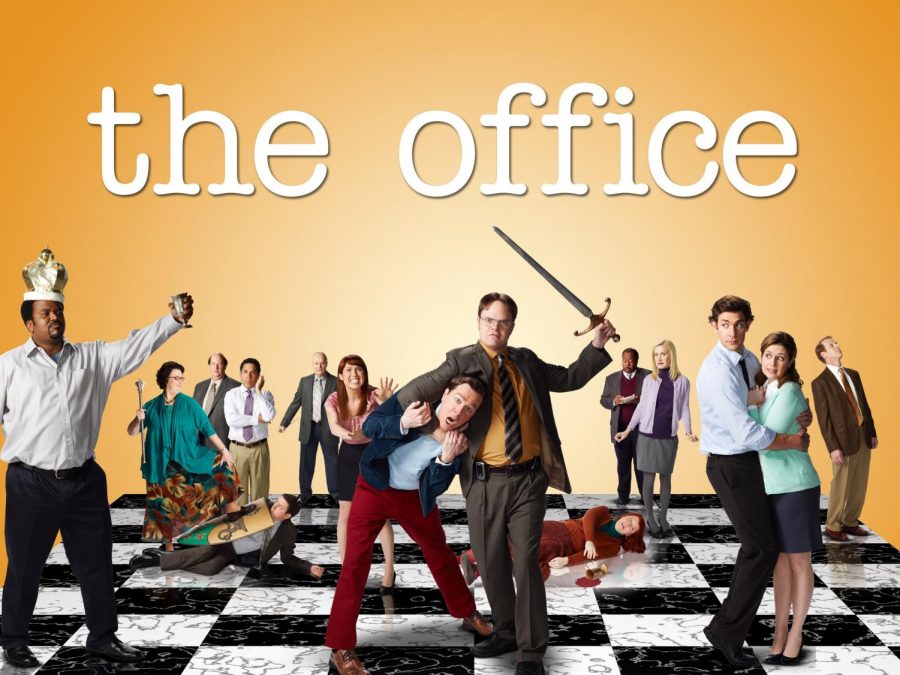
The Office is one of the best comedies you can find. It’s far superior to its UK counterpart (at least in our opinion), and with nine seasons of pure entertainment, you can’t go wrong with it.
If you were planning on watching it on Netflix, though, you should hurry. The Office will be leaving Netflix at the end of January in 2021. It’ll move to Peacock, NBCUniversal’s new streaming site.
We do have some bad news, though – if you’re not in the US, you won’t be able to watch The Office on Netflix. The show is only available there. If you look it up on Netflix outside the US, you won’t find it.
Don’t believe us? Try doing that right now then. Or, even better, use StreamCatcher from ProPrivacy to instantly check where The Office is available. Click here to find out.
Quite a bummer, right?
Well don’t worry – we’ll show you how to unblock The Office (and any other shows you want) on Netflix right now!
How to Unblock The Office on Netflix Quick & Easy
Just use a VPN. If you don’t know what that is, it’s an online tool that encrypts your web traffic and “hides” your IP address. Here’s a very simple explanation of how it works:
- You start by downloading and installing a VPN app on your device.
- You use the VPN app to connect to a VPN server.
- The app and server establish an encrypted connection between them.
- When you visit Netflix, the VPN server acts as a middleman between it and your device. It intercepts your connection requests and forwards them to Netflix’s web servers for you.
- Because of that, Netflix thinks your traffic is coming from the VPN server, not your device. So, the site only sees the server’s IP address (i.e. its geo-location).
So all you need to do is use a US VPN server, and you’ll trick Netflix into thinking you’re connecting from that country. When you access it with a US IP address, the site will redirect you to the US content library. From there, you can look up The Office and start binging it.
Oh, and because the VPN encrypts your traffic, ISPs can’t throttle your bandwidth anymore. They won’t know you’re using Netflix, so it’ll be impossible for them to selectively lower your speeds to the site.
Can All VPNs Unblock The Office?
Not exactly. Netflix has detection algorithms in place that can single out and block VPN IP addresses. If that happens, you’ll see this error:
To bypass that issue, VPNs need to regularly refresh their server IPs. That pretty much means they have to lease new addresses, and that costs money. If the VPN provider isn’t doing well financially, they won’t be able to do that often enough to evade Netflix’s blocks.
The good news is there are decent VPNs that can unblock Netflix all the time. The bad news is it’d take a lot of time to go through all the VPNs that are currently on the market to find them.
Luckily, ProPrivacy has a useful tool that lets you check what country-specific Netflix shows and movies are available in. Besides that, it also recommends the best Netflix VPNs. Click here to find out.
Getting Slow VPN Speeds? 4 Tips to Fix Them

VPNs rely on your original speeds, so slowdowns are to be expected. They’re not very noticeable most of the time, but if they dip under 25 Mbps (needed for ultra HD streaming), that can be a problem.
If you’re experiencing speed issues, try these solutions:
Use Servers That Are Close to You
If the VPN server is too far away from you, your speeds will suffer because it takes more time for data packets to travel between your device and the server. Sometimes, the packets might even be lost, resulting in disconnects.
So do your best to connect to a server that’s close to you. For example, if you’re in Japan, use servers on the West Coast instead of the East Coast. If you’re using a VPN with thousands of servers, finding one that’s nearby shouldn’t be a problem.
Use Wired Connections
The strength of your WiFi signal will always influence your WiFi speeds. And, sadly, the signal will go down if you leave the room with the router.
If possible, use a wired connection. Either watch The Office on your PC, or hook up your device directly to the router with an ethernet cable.
If you have no choice and must use WiFi, try bringing your device as close to the router as possible. And consider getting a range extender to boost your signal’s strength. TP-Link has some decent options.
Use Lightweight Protocols
Yes, OpenVPN is considered the best VPN protocol thanks to its amazing security. But it’s nowhere near the fastest protocol since it’s very resource-intensive (the codebases averages anywhere between 70,000 and 600,000 lines).
Try using WireGuard, IKEv2, or L2TP/IPSec instead since they’re much faster. If you’re stuck with OpenVPN, make it run over UDP. That network protocol is much faster than TCP.
Use Split Tunneling
This is a feature that lets you pick which VPN traffic is secured and which isn’t. Less data to encrypt and decrypt usually means faster VPN speeds.
If your VPN offers this, configure the app to only encrypt traffic from:
- The Netflix app.
- The browser you use to watch Netflix (also, close any unnecessary tabs).
Were You Able to Unblock The Office with a VPN?
If yes, were you able to enjoy decent speeds while watching the series? Or did you use other unblocking methods? If you did, please tell us about them in the comments.
Oh, and if you know other ways to improve VPN speeds, please let us know.