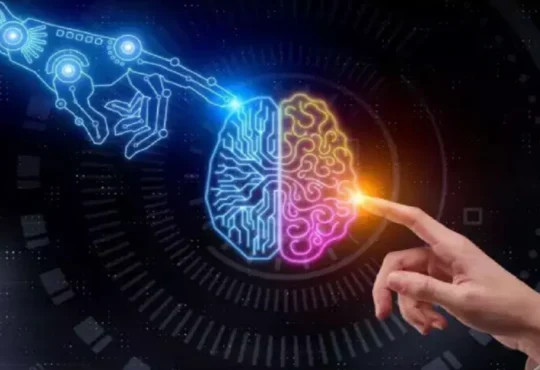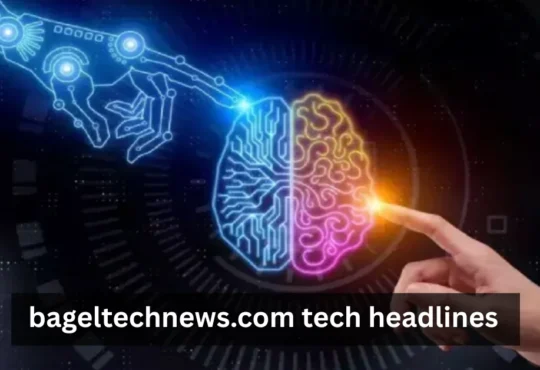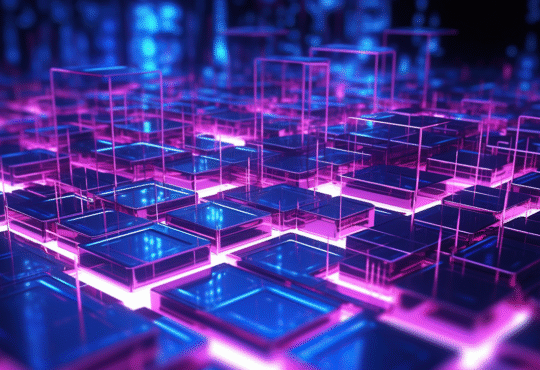You can do just about everything from your smartphone. From social media to streaming videos and playing games, smartphones are entertainment hubs. But there’s one problem. Even if you have the biggest Samsung phone, your screen size is less than 7 inches.
Fortunately, it’s never been easier to stream from your Android phone to your TV. Here are the top ways for you to start doing it in seconds.
Why You Should Stream from Your Phone

Nowadays, phones can do so much better than other devices. Anybody who has experienced the pain of typing the name of a show with a TV remote controller knows it.
You can use your faster LTE connection or stream accounts you only have on your phone. Either way, using your phone makes accessing your favorite content much more comfortable. At the same time, it keeps the benefits of a much larger screen to view everything on.
1) Use Google Chromecast, Amazon Fire Stick, or Similar Products
There is a host of different products you can buy that help you connect your phone to your TV. Google Chromecast is the best combination of value, ease of use, and versatility. You plug the Chromecast directly into your TV, connect your phone via the Google Home app, and you’re good to go.
This approach is particularly useful for older TVs. They may not have smart functionality but still have HDMI ports. The Chromecast is also small, so it is great for streaming your favorite shows when you’re on the go.
The Amazon Firestick is an excellent runner-up and great for Prime Subscribers. Apple TV and Roku provide similar functionality. But they are more expensive and not as portable.
2) Stream with Screen Mirroring Apps
Some apps may not feature a Cast button. For those, Android Screen Mirroring is a good fit. You still need the Chromecast or another dongle to use it. But then you can go to your settings to mirror your screen for other apps and games. You can also find this option in the Google Home app.
The only downside to screen mirroring is that some apps may not be optimized to fit your TV. But it’s still better than using your phone screen.
If you have a Samsung Galaxy device, you can use the Samsung Galaxy Smart View feature, which works even better than regular screen mirroring.
3) Check Your Smart TV

If you have a smart TV, then you may already have built-in support for connecting your phone. In these cases, you need to connect your smartphone to your TV via Bluetooth or WiFi. If there’s no built-in option, you may be able to download an app via your TV’s app store.
4) Look For An Adapter
It’s hard to believe that in 2020 you might still need an adapter. But if other options aren’t working for you, then an adapter may be your best shot. On Amazon, you can find a variety of options, including USB-C to HDMI, along with Micro SD to HDMI cables. These can plug into your phone and TV.
Then you can access your smartphone via the HDMI output settings. Although it may not be as convenient, you can charge your phone as you stream. Also, you can bypass Digital Rights Management (DRM) restricted content.
5) Stream Via DLNA Apps
It should be your last option. Most internet-connected TVs also support the DLNA streaming protocol. Using it, you can stream media files from your Android phone to your TV.
But any files you stream need to have DRM features. It means you can only access media on your phone and won’t be able to use Netflix or other apps.
Wait — There’s More
Once you’ve found the perfect way to stream to your TV, there are a couple of tips that can help you unlock the full potential of your phone.
Get a VPN. To have the content you want, no matter where you are, you need a VPN. With a VPN, you can bypass geo-restrictions that may pop up when you’re traveling. So, if you’re casting from a hotel room in a foreign country, you can still have access to all your favorite content. Make sure to select a VPN that’s compatible with your chosen platform.
Get an external battery. Since casting can eat up a lot of your battery life and you may not always be close to an outlet, you should also get an external battery. This way, you can keep your phone charged up at all times.
Get a travel speaker. Finally, to complete your streaming experience, it’s worth investing in a travel speaker. Most TVs have poor quality speakers that may not even be loud enough for you to hear them. With a Bluetooth speaker, you can get amazing sound no matter where you are.
Now you have everything you need to turn your Android phone into your ultimate entertainment center.